How to download YouTube video free ?
Response by TechGuy
YouTube downloader : Download YouTube video free on your PC
1. Go to y2mate (Note : free service, ad and popups expected)
2. Paste YouTube video link on Youtube Downloader box (check below image for details):
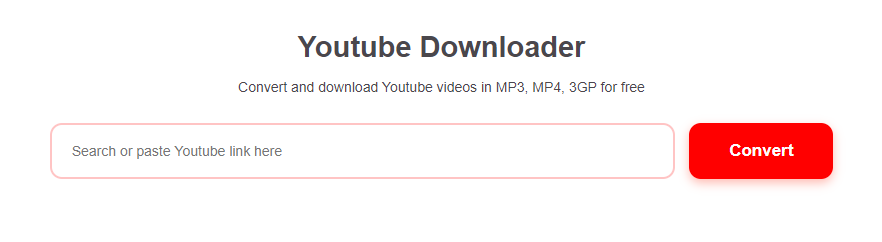
3. Then click on start / convert button.
4. To convert YouTube to MP3, you need to select "audio" option.
5. Then click on convert next to your desired file and extension (e.g if you want to download high resolution video then it's (.mp4) 1080p)
6. Once the file is converted, click on download button to download the file.
There are various methods available when it comes to downloading youtube video. To keep the post short, I've mentioned one here.
1. Go to y2mate (Note : free service, ad and popups expected)
2. Paste YouTube video link on Youtube Downloader box (check below image for details):
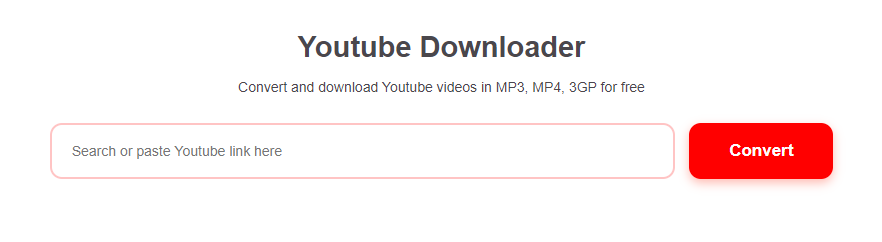
3. Then click on start / convert button.
4. To convert YouTube to MP3, you need to select "audio" option.
5. Then click on convert next to your desired file and extension (e.g if you want to download high resolution video then it's (.mp4) 1080p)
6. Once the file is converted, click on download button to download the file.
There are various methods available when it comes to downloading youtube video. To keep the post short, I've mentioned one here.



