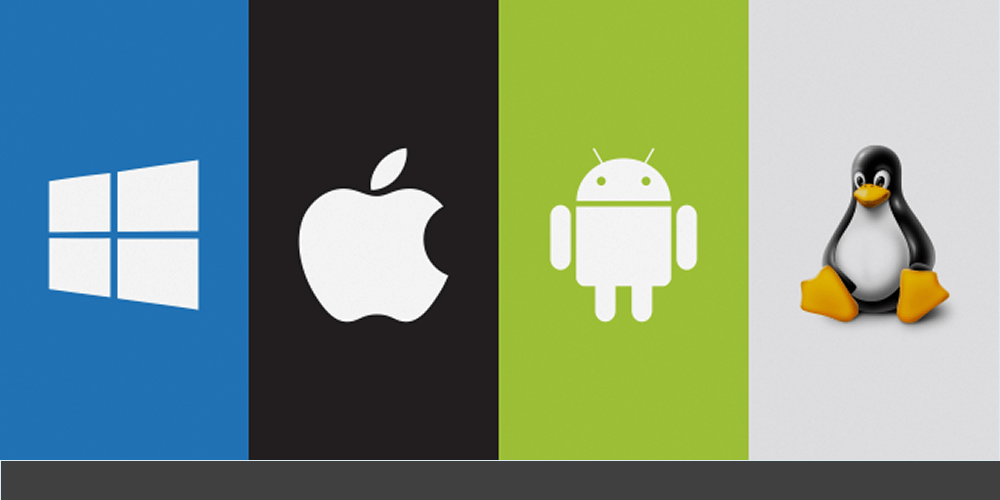How to fix common Wi-Fi connection issues on Windows
Response by TechGene
Common Wi-Fi issues and solutions
There can be many reasons why your Wi-Fi network can seem to suddenly disappear or not appear at all. If you don't see your Wi-Fi on the network list, here are some possible reasons:1. Your Wi-Fi switch is off:
If you can't see a list of available networks, Wi-Fi might be turned off.
To turn on Wi-Fi, select the Network icon at the bottom right-hand side of your taskbar. If the Wi-Fi quick action is gray, select it to turn on Wi-Fi.
2. Your device is in airplane mode:
If airplane mode is turned on, Wi-Fi is turned off, and you won't be able to see any networks. Turn off airplane mode and try to connect to Wi-Fi.
3. Your computer doesn't support the frequency that your network is using:
Your device might only support the 2.4 GHz frequency band, but your network is using the 5 GHz band. What's the difference between the two? The 2.4 GHz frequency band is typically slower, but it has a longer-range than the 5GHz band. The 5GHz frequency band is a typically faster and has less interference than the 2.4 GHz band, but it has a shorter range. For best connectivity and reliability, choose the 5 GHz network if it's available.
4. Your router has a problem:
For wireless router issues, you might need to reset your router. Please check instruction on the router or contact your service provider.
5. Weak signal or it's not strong enough:
If the signal isn't strong enough, you will face connection dropping issue or even no connection at all. Some tips for weak signal :
For more info and step by step guide, please visit Windows Community > Wi-fi issues and fix